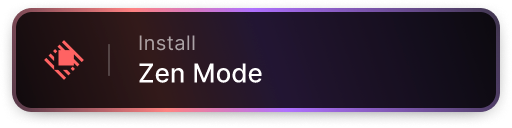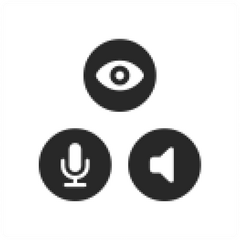
Zen Mode
Avoid those awkward moments in public places or in presentation meetings in 1-click
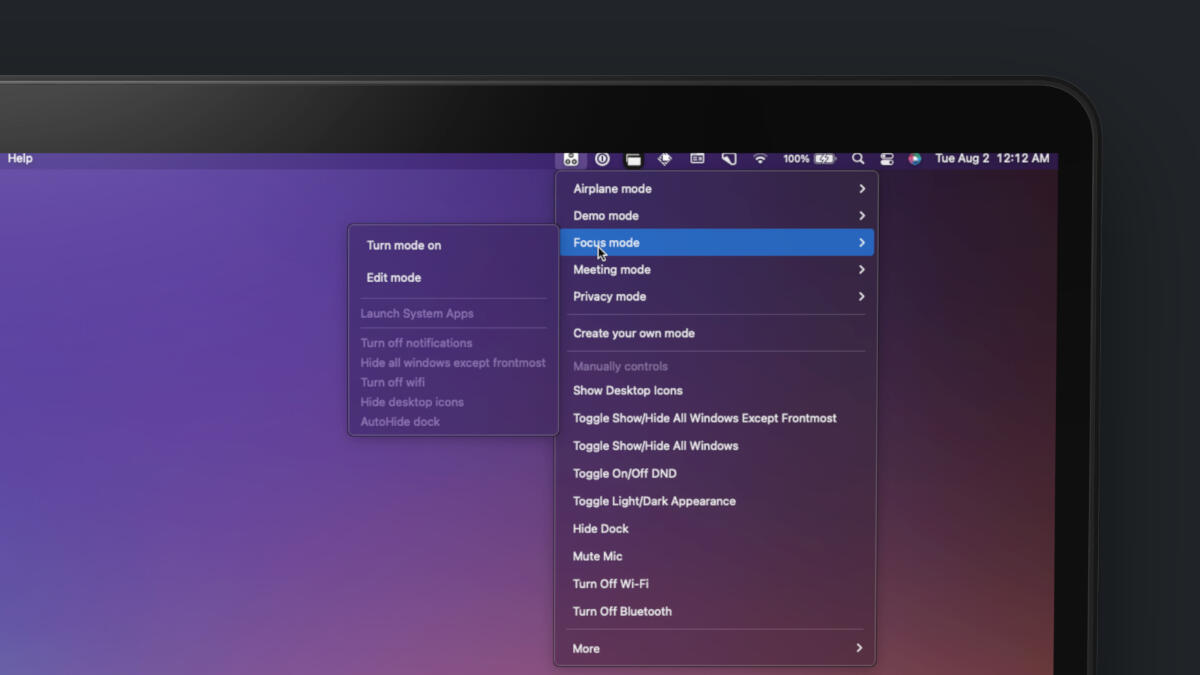
What is it?
Problem:
- Have you ever been in a strange situation in public where you thought your speakers were on mute but they weren’t?
- Have you ever been embarrassed in a presentation meeting by showing apps or windows that were not supposed to be presented?Do you wish to avoid those problems in the future? If so, then you are in the right place. 👇
Solution:
With a one click away, avoid those awkward moments in public places, presentation meetings etc
How does it work?
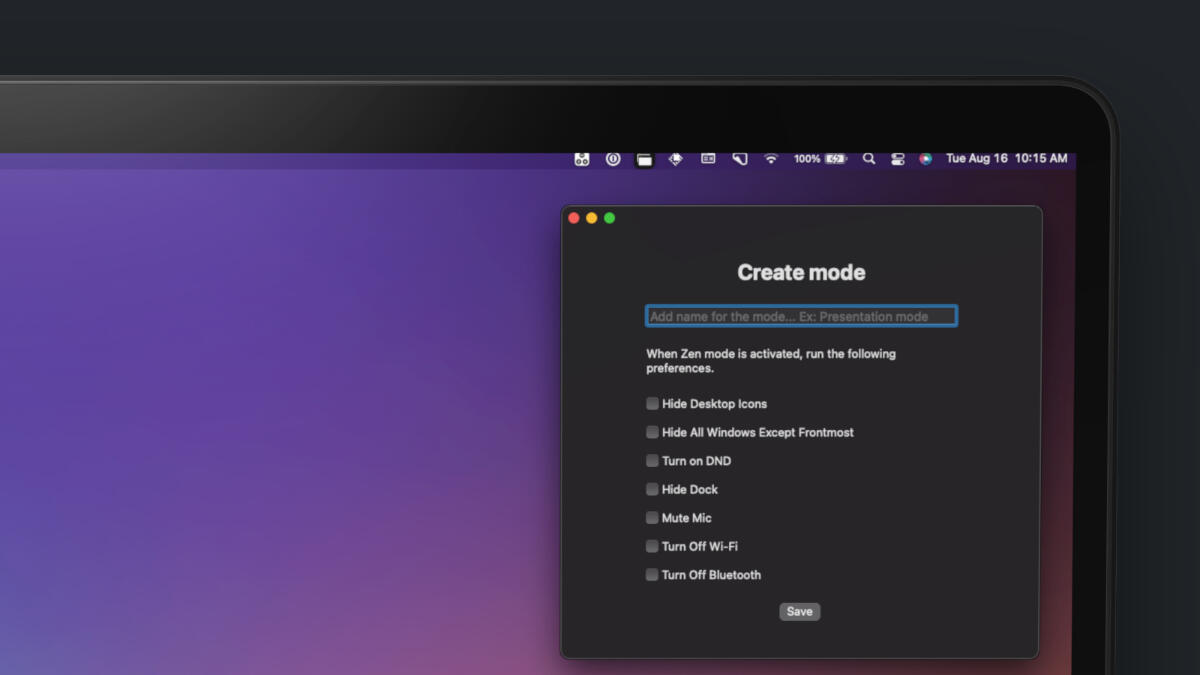
Add a name to the mode
Select preferences
Save
Turn mode on 🎊
Features
Build your own mode(s) - BYOM
Raycast Integration
Support shortcuts app
Deeplinks
Manual controls
Keyboard shortcuts
(coming soon)
Some use-cases of how Zen Mode can be used for any situation
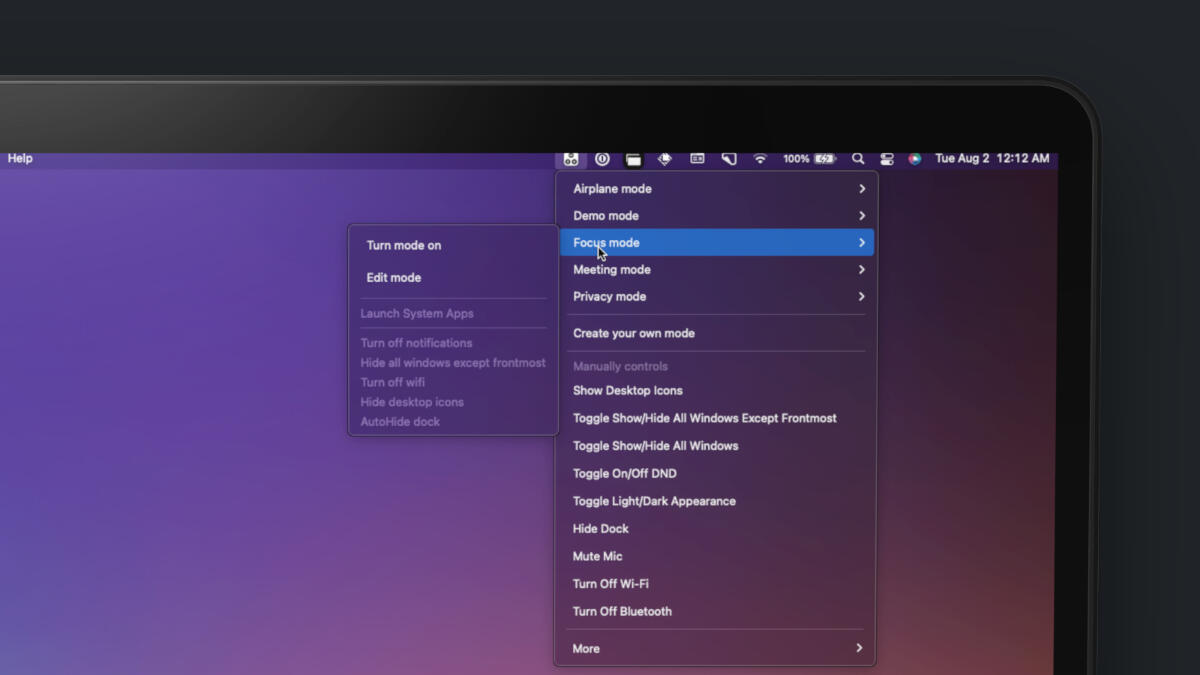
Focus Mode- Hide Desktop Icons
- Hide All Windows Except Frontmost
- Hide Dock
- Turn On DND
- Turn Off WiFi
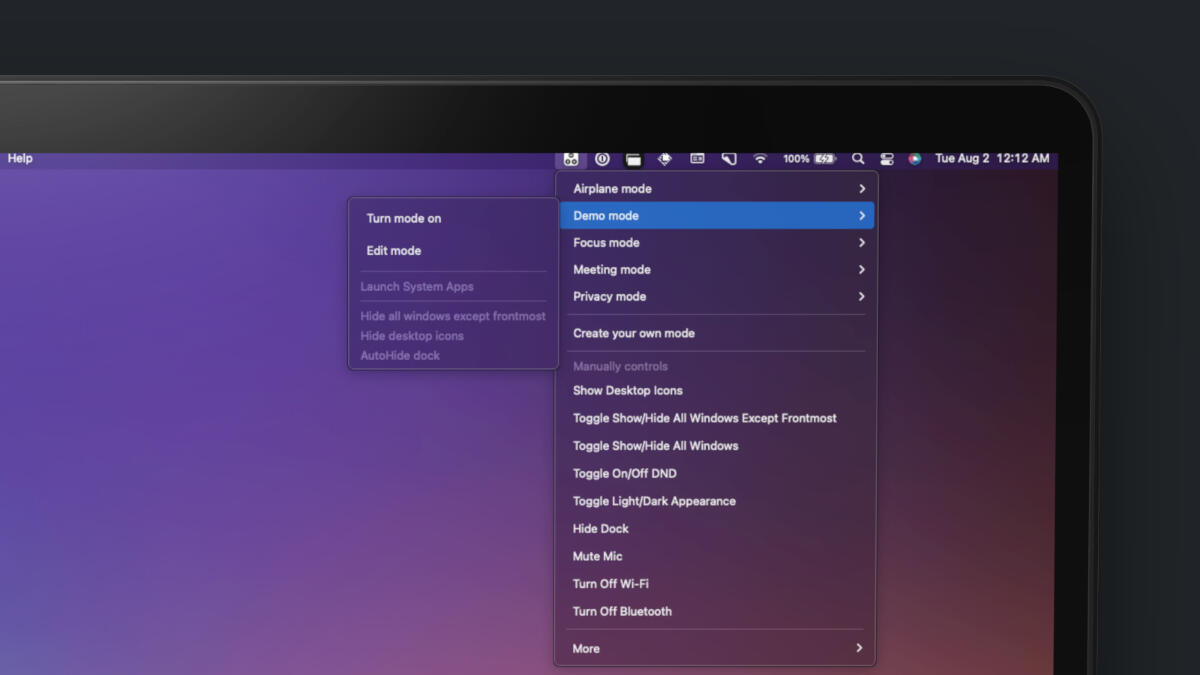
Presentation Mode- Hide Desktop Icons
- Hide All Windows Except Frontmost
- Hide Dock
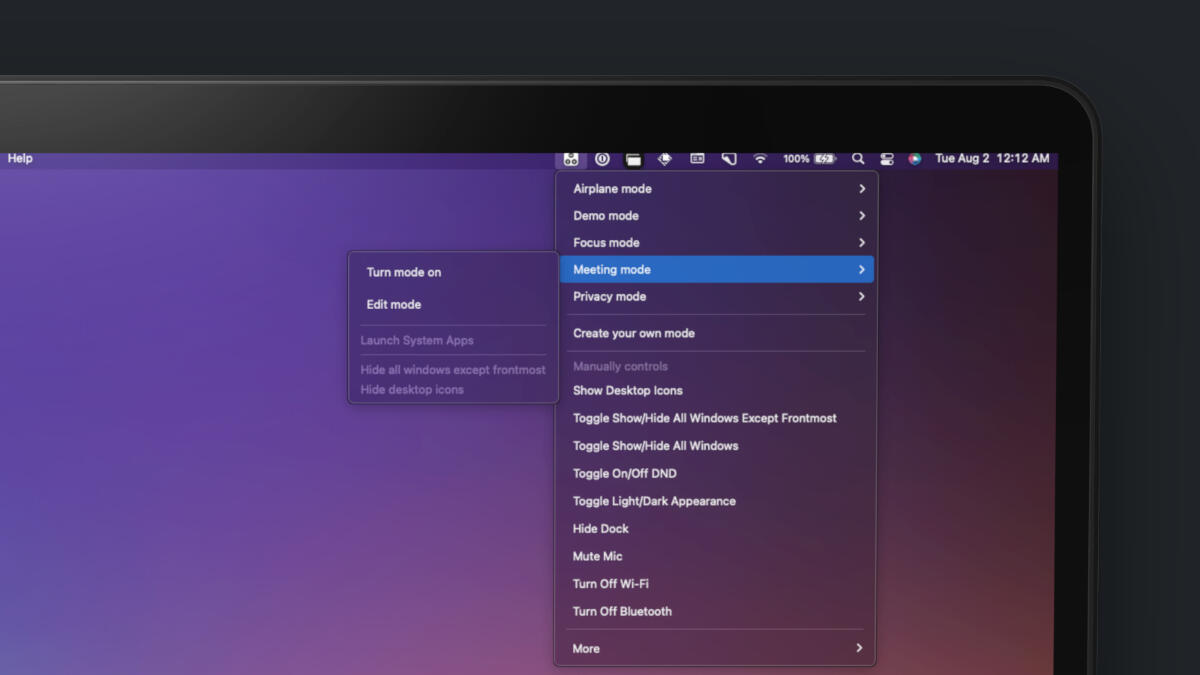
Meeting Mode- Hide Desktop Icons
- Hide All Windows Except Frontmost
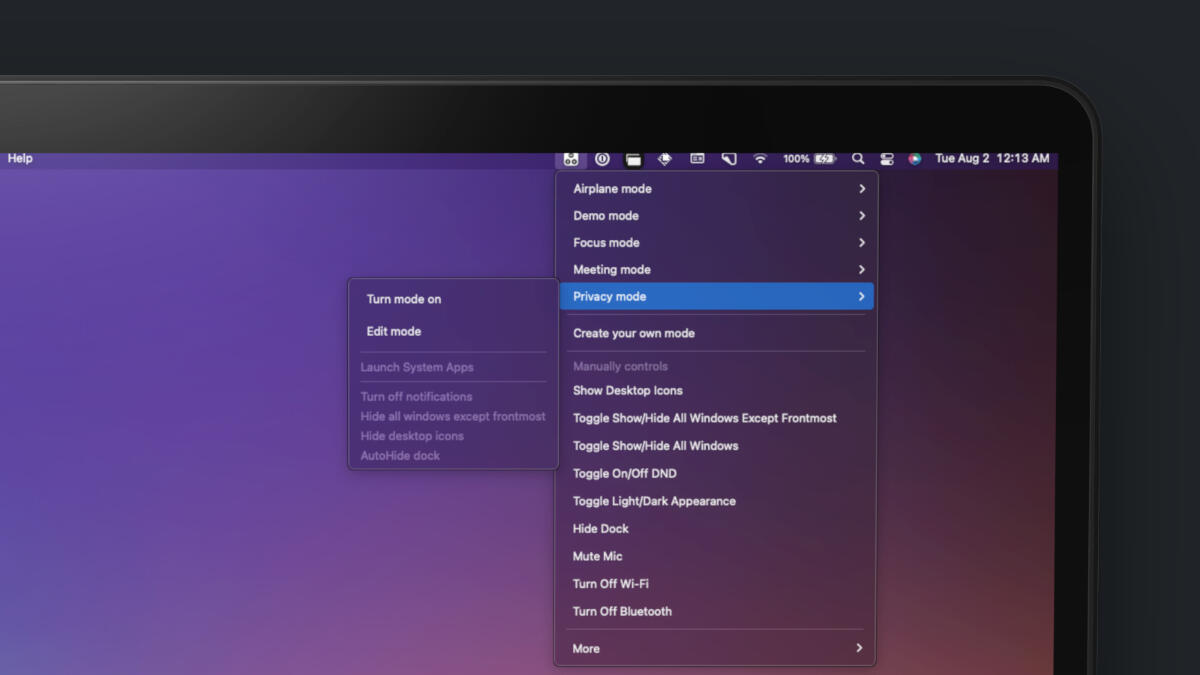
Privacy Mode- Hide Desktop Icons
- Hide All Windows Except Frontmost
- Hide Dock
- Turn on DND
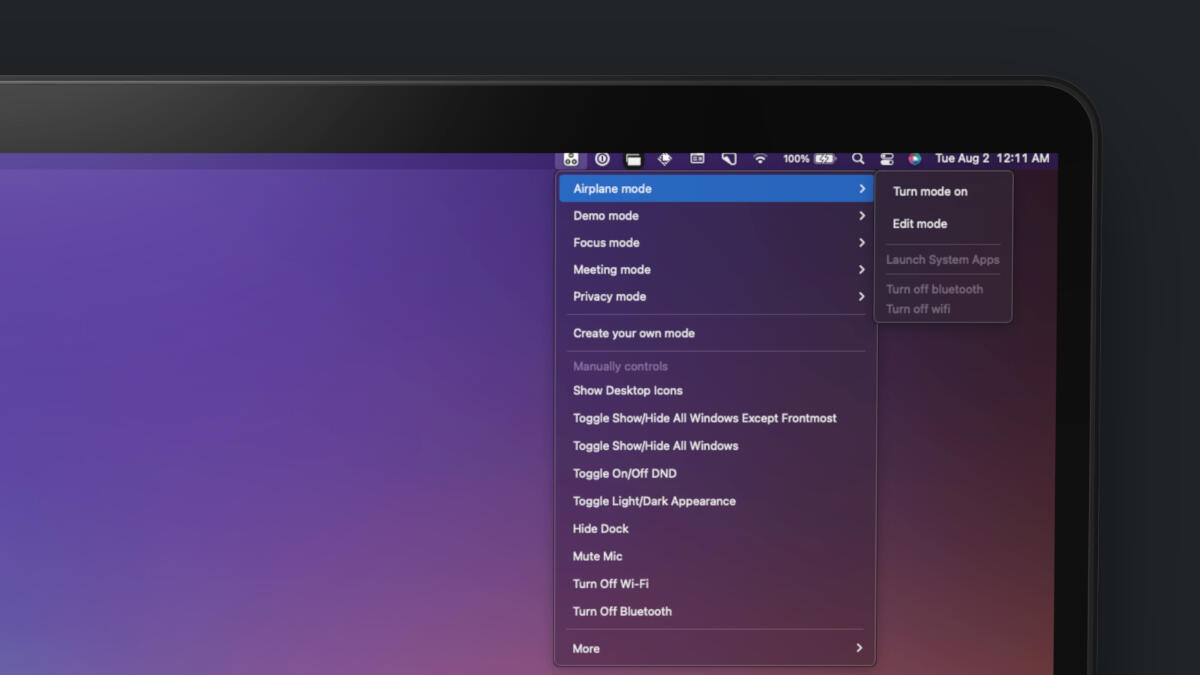
Airplane Mode- Turn Off Bluetooth
- Turn Off WiFi
Create your own mode...
Shortcuts app
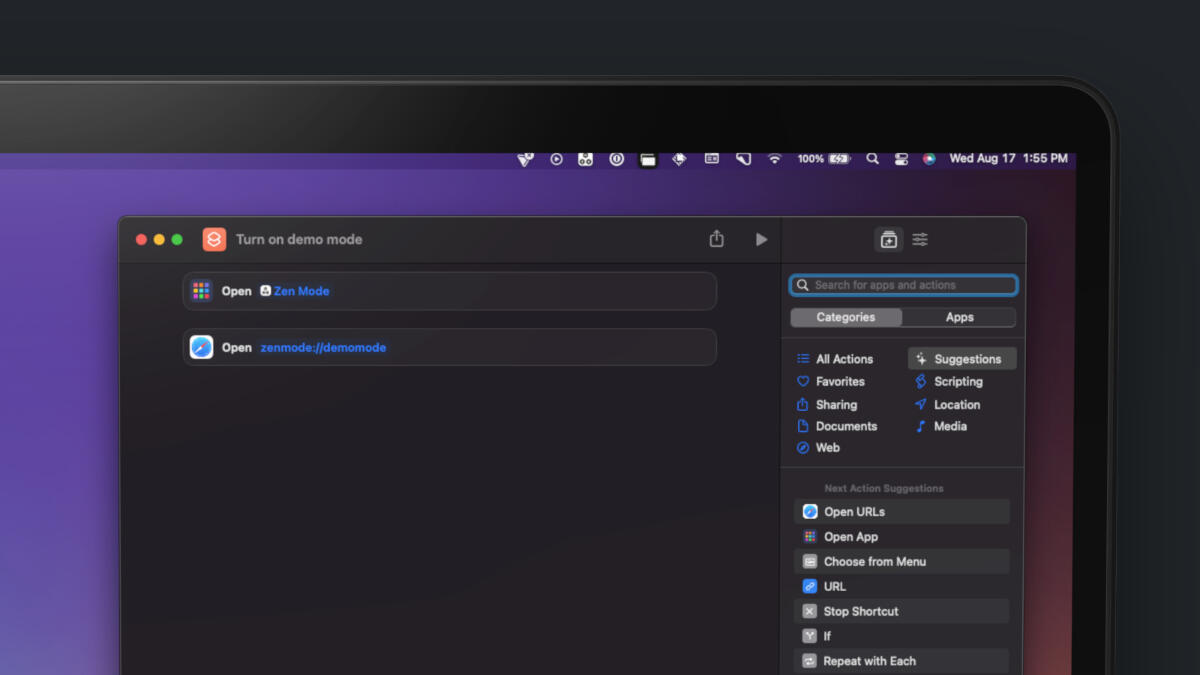
How to activate or deactivate a "Mode" from shortcuts app(one time setup)?
Create a shortcut to activate a mode
1. Click on "Create shortcut" from any mode in app's menu.2. In shortcut app - set name, add Zen Mode app and finally add Open Urls(that has Safari icon)3. Hover mouse pointer on any "Mode" in Zen Mode app and click on "Copy mode link" (every mode comes with its own mode link)3. Add the link in the shortcut app and save it.----
Create a shortcut to deactivate a mode
1. Click on "Create shortcut" from any mode in app's menu.2. In shortcut app - set name, add Zen Mode app and finally add Open Urls(that has Safari icon)3. In "Open Urls", write - "zenmode://stop" and save itNote: To deactivate any mode, you don't need to create this shortcut for every mode, rather one shortcut is enough to stop any mode.
----
Finally: To run shortcut
1. Open spotlight search2. Search for the shortcut name that you saved for activation or deactivation.3. Click on the shortcut to activate or deactivate a mode.Note: At the time when you run the shortcut, the app should already be in running state on the mac menu bar.
----
----
Deeplinks
How to setup deeplinks?
1. There is no additional setup needed to create a deeplink, every space has its own deeplink that was autogenerated.2. Hove mouse pointer on any "Mode" and click on "Copy mode link"3. Use the link in other apps or in shortcuts app.One of the popular use-case:
- When you trigger a shortcut, a space can be activated automagically. (as shown in the above video)
Supports Raycast
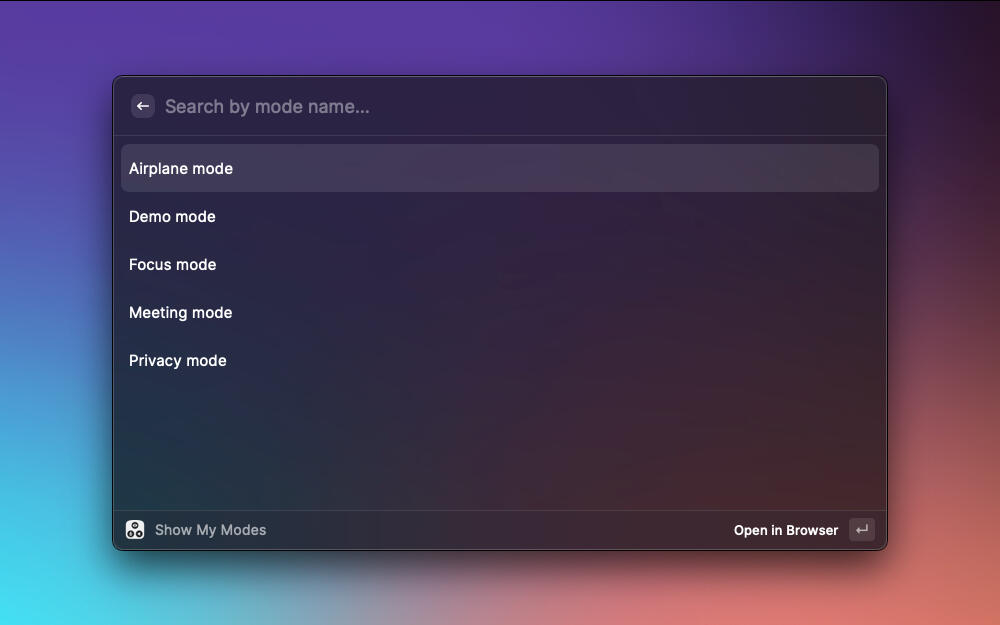
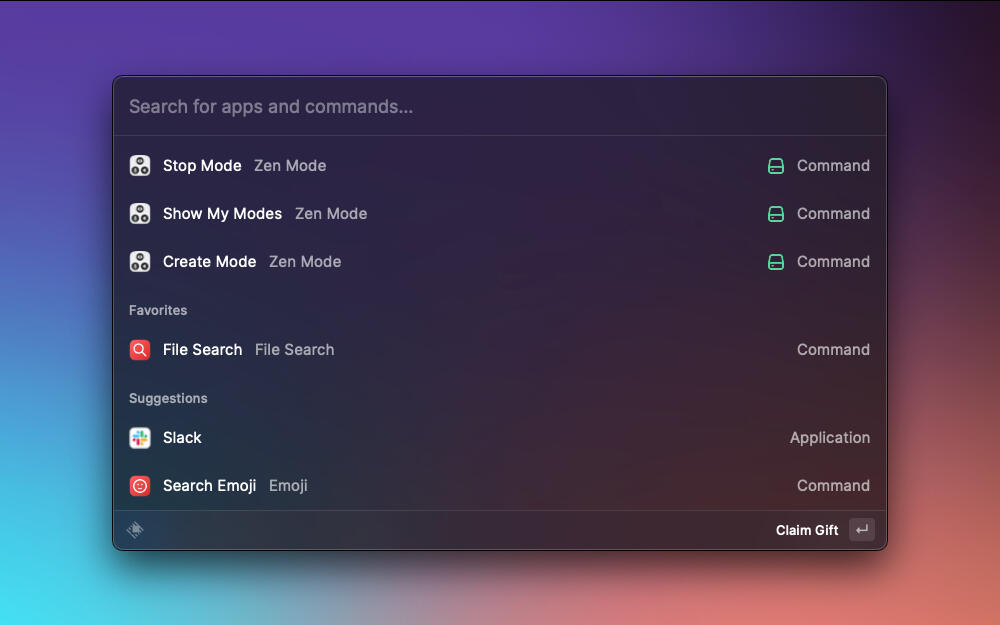
For students all over the world & low income countries you can get the app for $5.99 only ,reach out to me from chat box on this website
Personal
Unlimited modes
Raycast Integration
Siri shortcuts
Support shortcuts app
No analytics
1 license per device
macOS Monterey(M1) or later
Lifetime updates 🎉
Sale - 30% off on $14.99
Personal plus
Unlimited modes
Raycast Integration
Siri shortcuts
Support shortcuts app
No analytics
2 licenses for 2 devices
macOS Monterey(M1) or later
Lifetime updates 🎉
Sale- 45% off on $29.98
App bundle - Spaces & Zen Mode

1 license for each app
Checkout Spaces app 🔗
Checkout Zen Mode app 🔗
Lifetime updates 🎉
Sale - 45% off on $33.99
(We offer refunds if license is unused or used reach out us within 3 days of purchase)
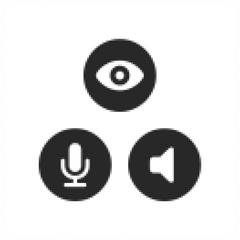
Disclaimer: Apple has changed the way how "Do Not Disturb" work on Ventura, due to that, third party apps can access it via shortcuts or some other ways but not directly. We've chosen the easiest path.
Follow the instructions(macOS Ventura users & later)1. Download "Zen-Mode-DND" shortcut file from the email that was received to you from Gumroad or Lemon Squeezy at the time of purchase.
2. Save the shortcut as it is. (Don't modify the name)
3. That's it - DND will work on Zen Mode.
Comparison
Zen Mode
✅Unlimited modes
✅Raycast Integration
✅ Automatic controls
✅ Manual controls
✅Free updates.$9 - 1 License
PliimPRO
❌Unlimited modes(only 1)
❌Raycast Integration
✅ Automatic controls
✅ Manual controls
✅Free updates.$21 - 1 License
One switch
❌No modes
❌Raycast Integration
❌ Automatic controls
✅ Manual controls
✅Free updates.$4.99 - 1 License